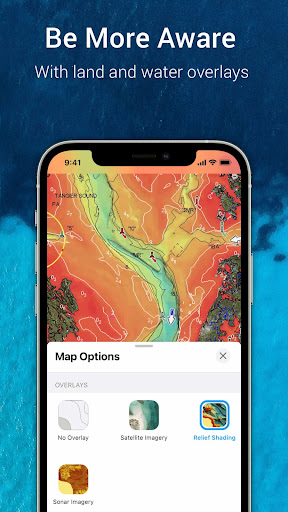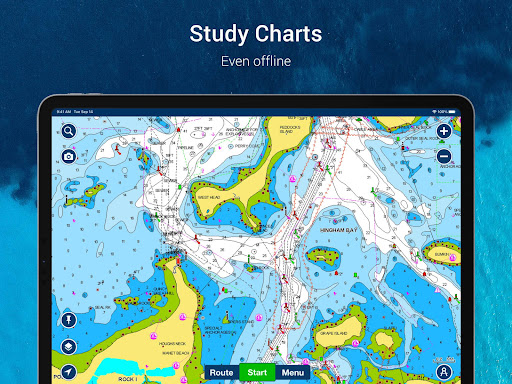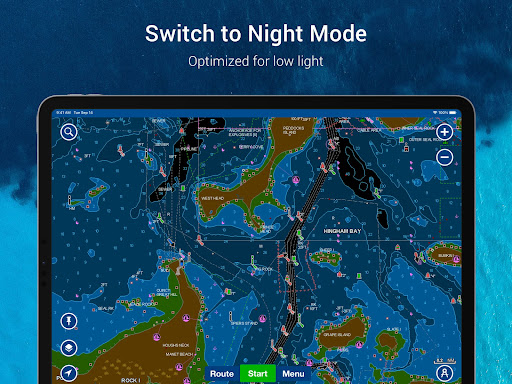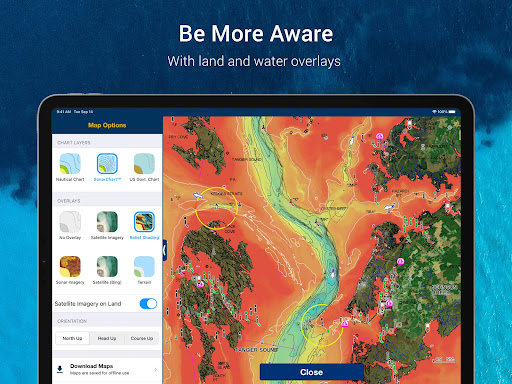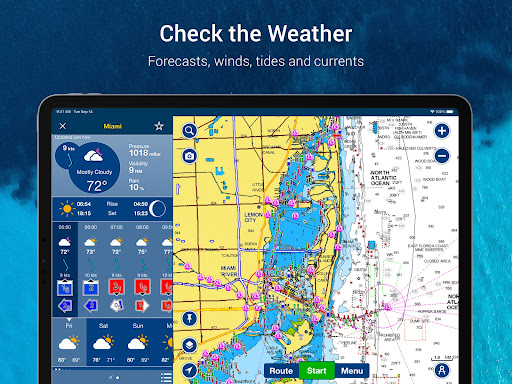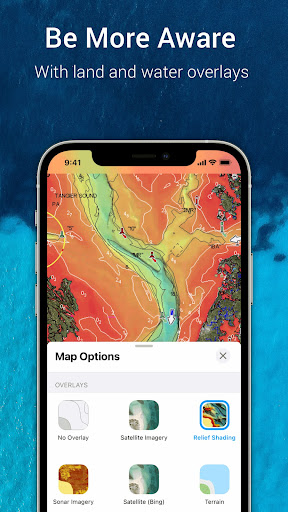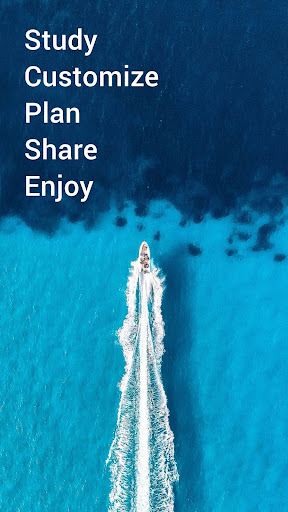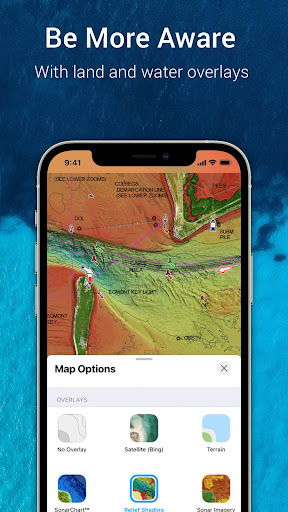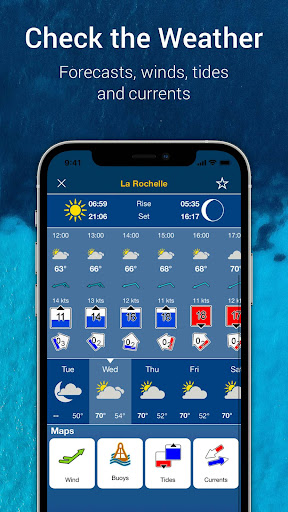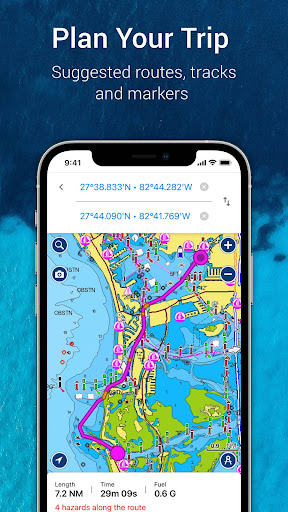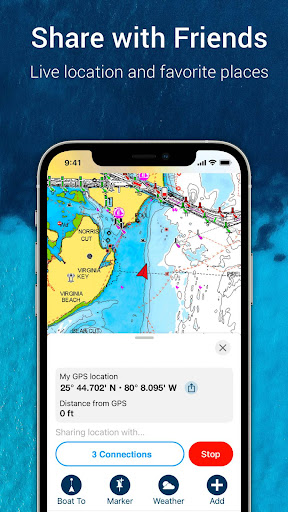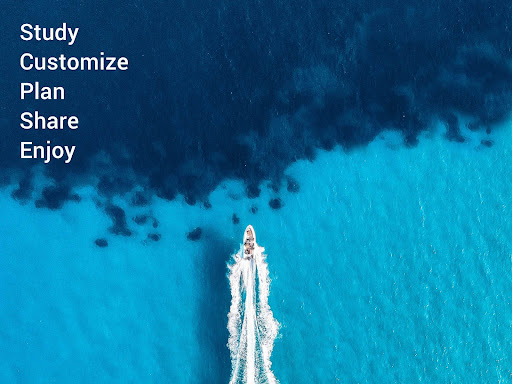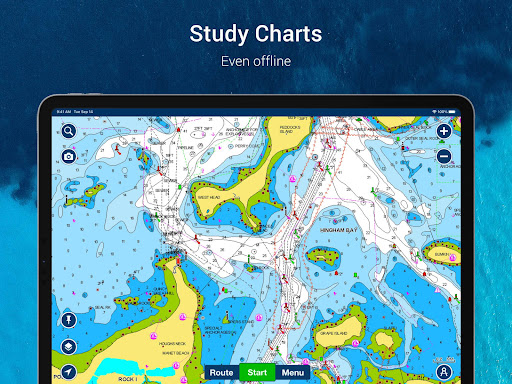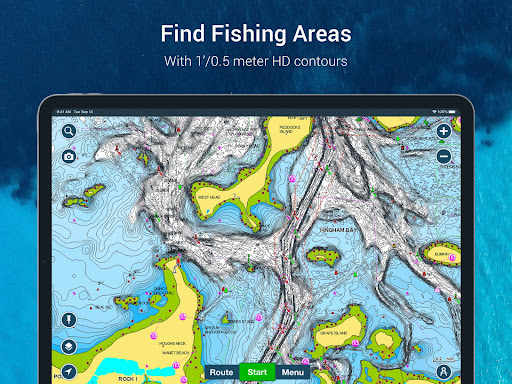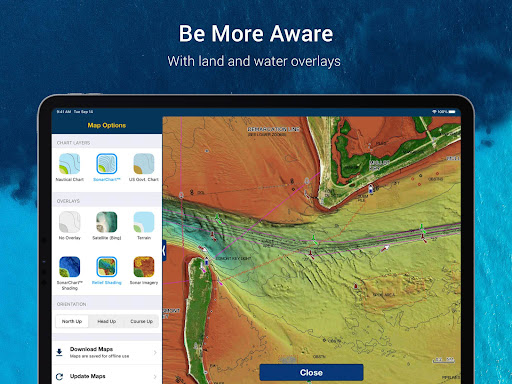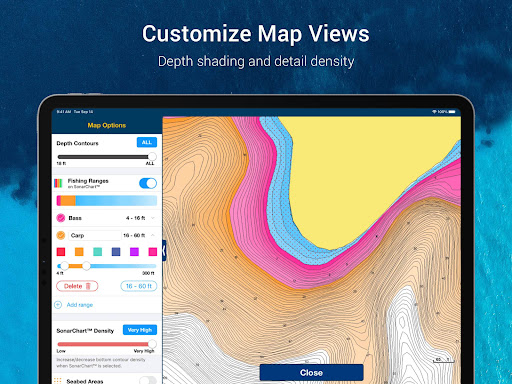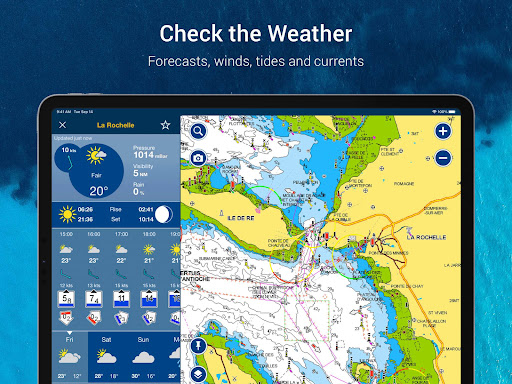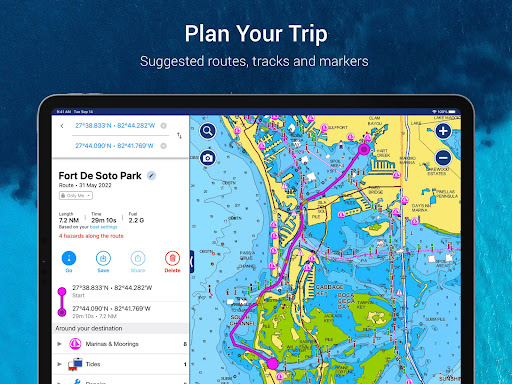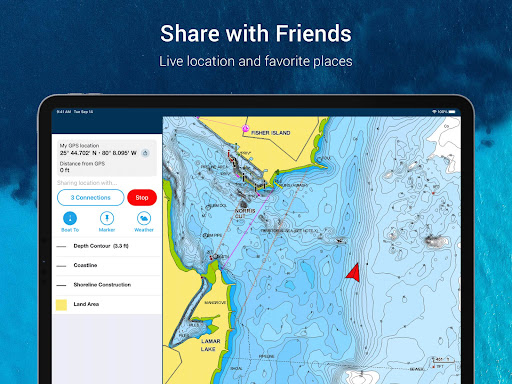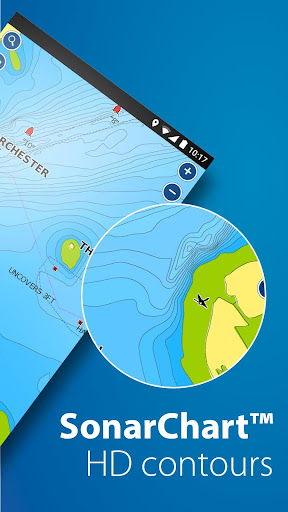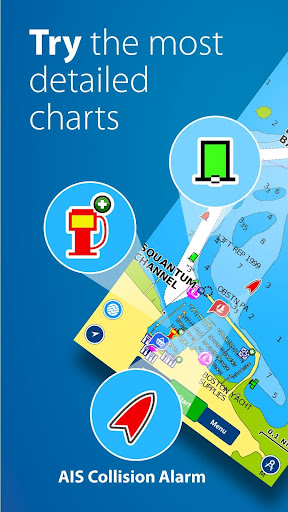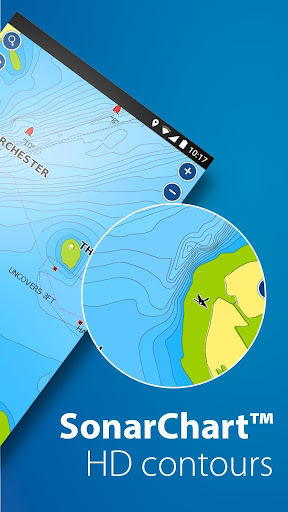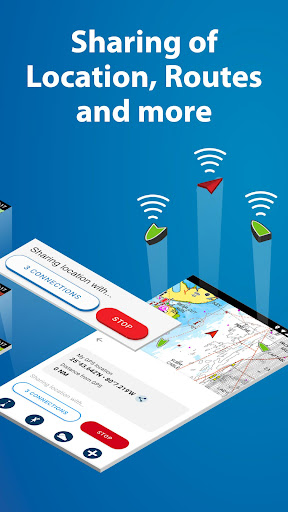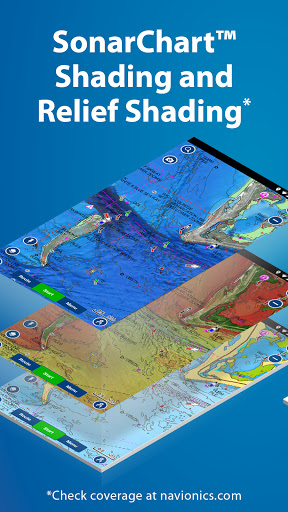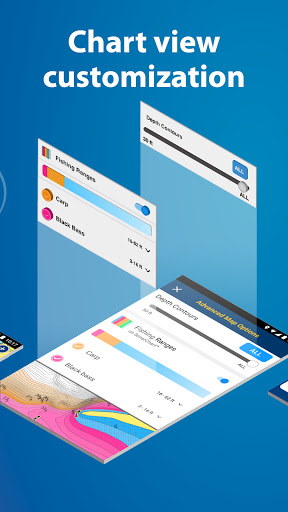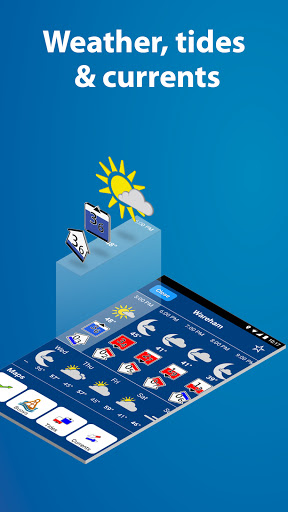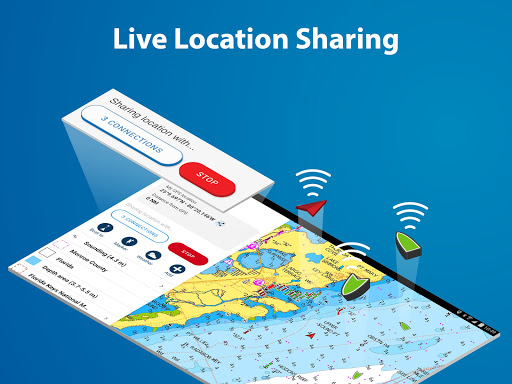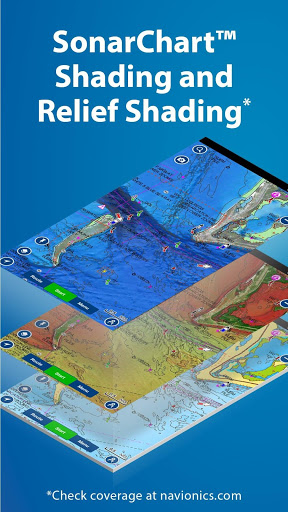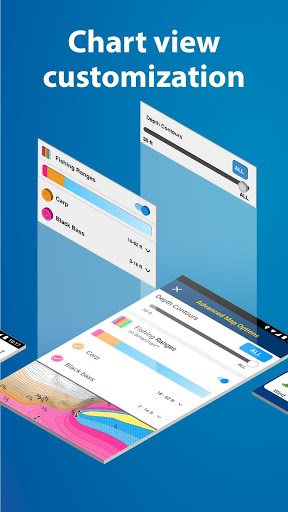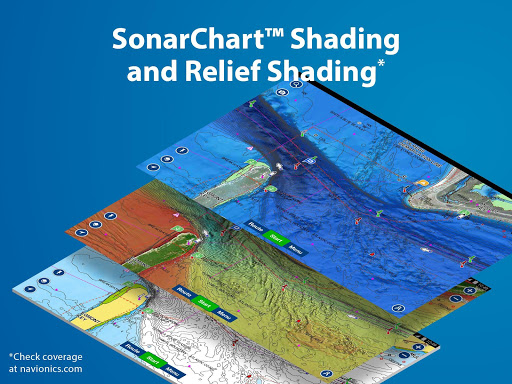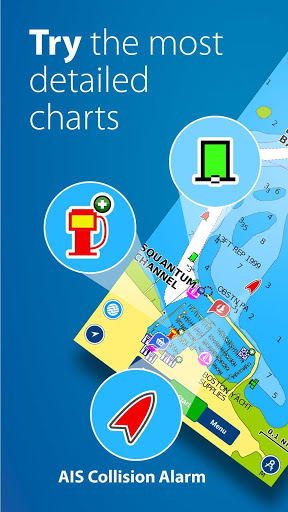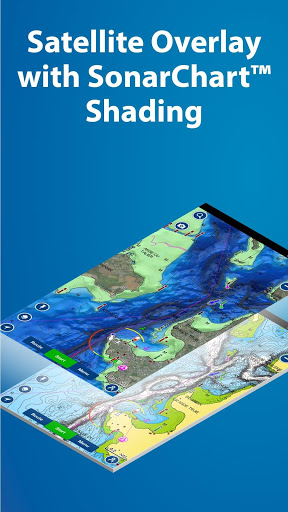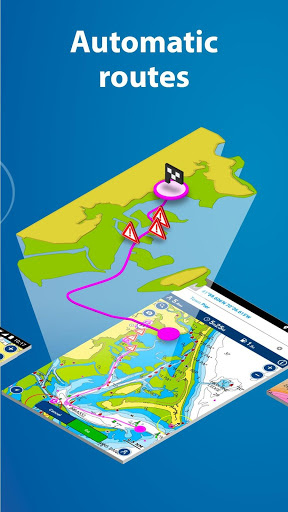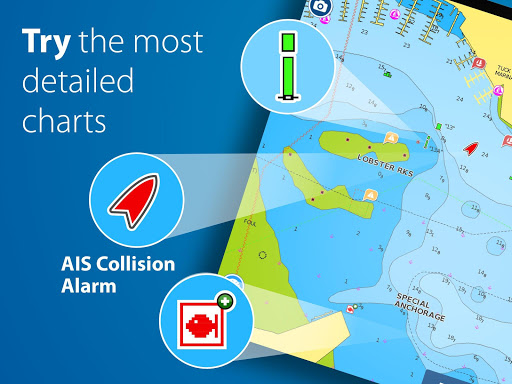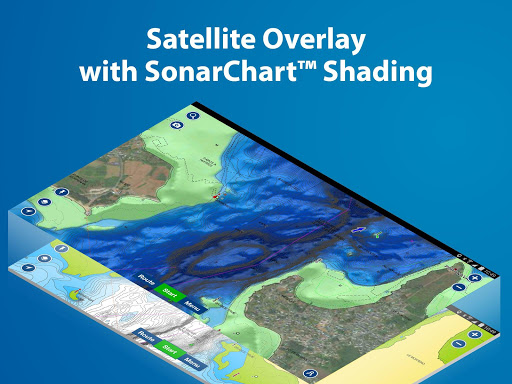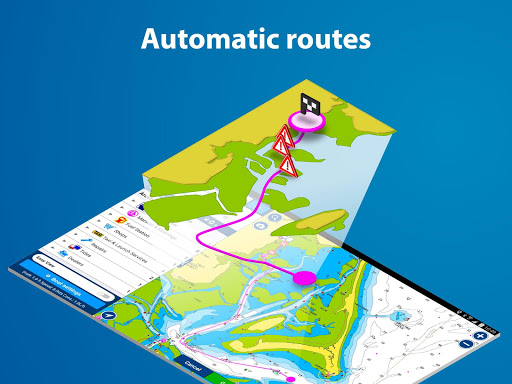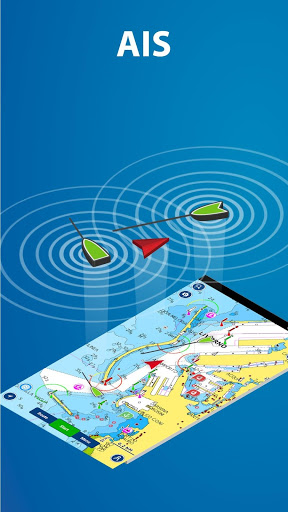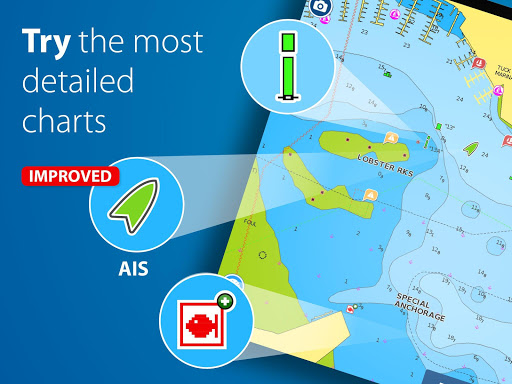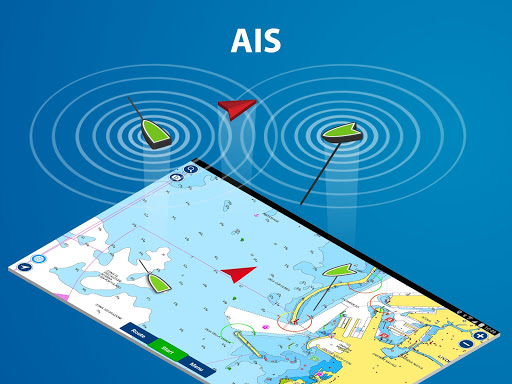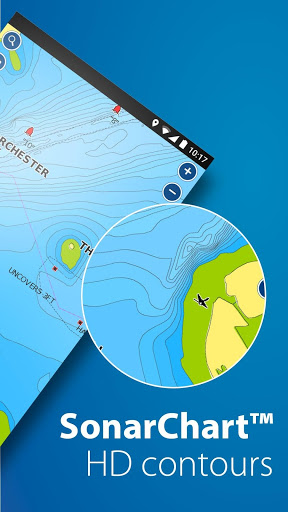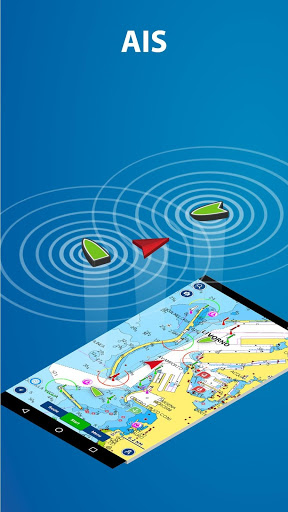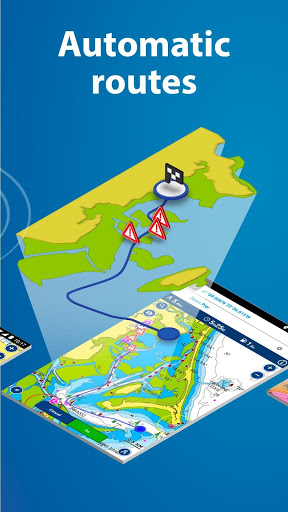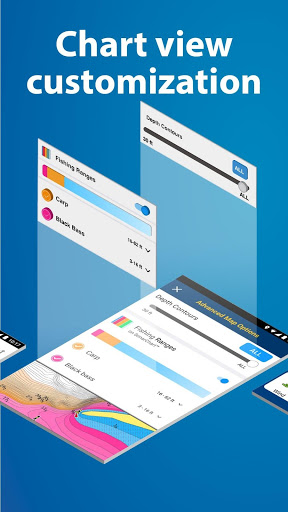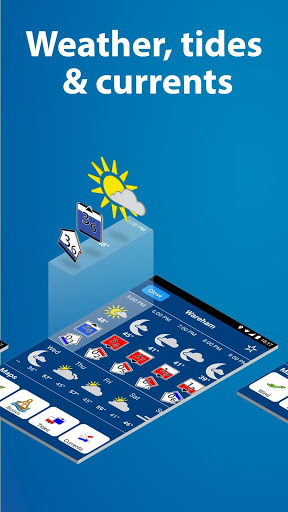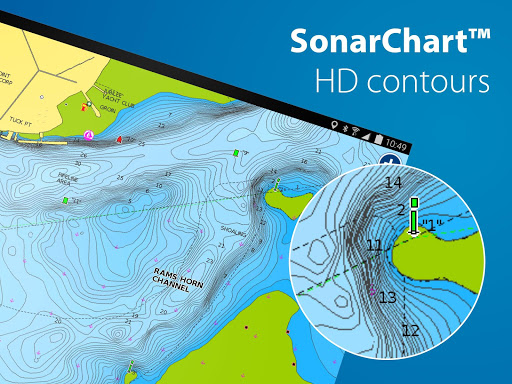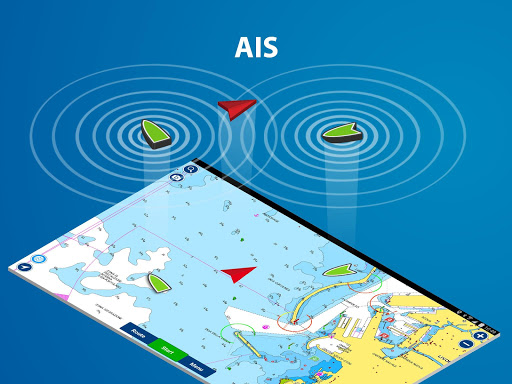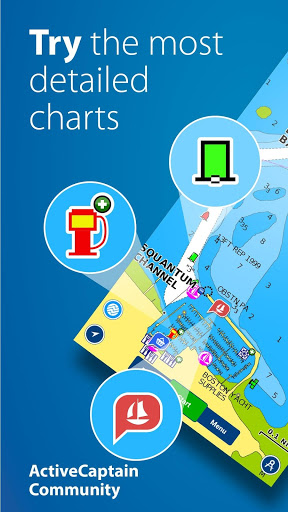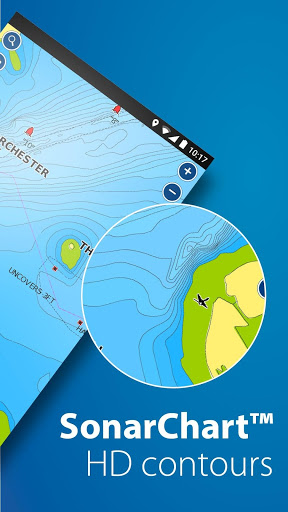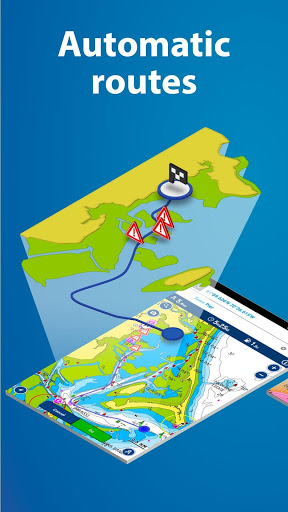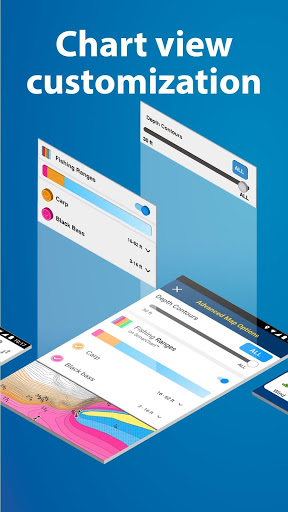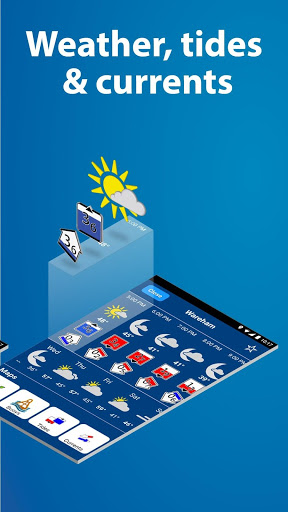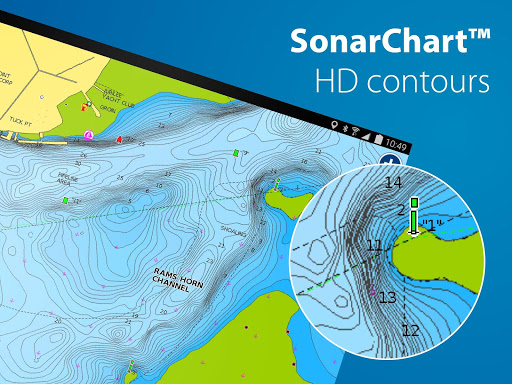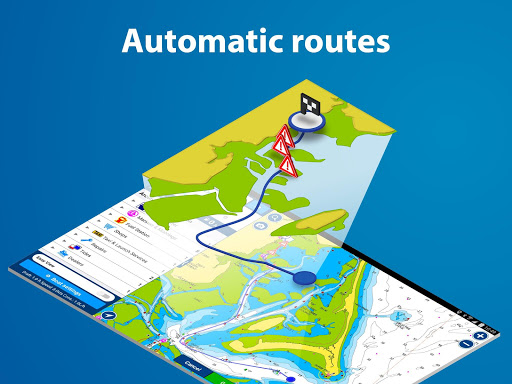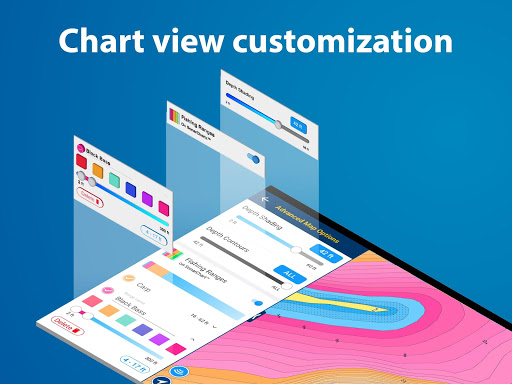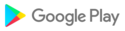Bug fixing and optimization.
- View seabed areas in an updated color palette along with details about the nature of the sea floor such as sand, mud, rock or vegetation. Look for new seabed areas content coming for European coverage areas.
- Bug fixing and optimization.
Bug fixing and optimization.
Bug fixing and optimization.
Night mode is here. With this update, you’ll be able to switch to a low light-optimized color palette that’s easier to see while on your boating and fishing adventures at night. Also, the menu appearance can turn dark based on your phone settings.
See you on the dark side.
The dark version of the menu may not be available for users with Android™ 9 or lower.
Night mode is here. With this update, you’ll be able to switch to a low light-optimized color palette that’s easier to see while on your boating and fishing adventures at night. Also, the menu appearance can turn dark based on your phone settings.
See you on the dark side.
The dark version of the menu may not be available for users with Android™ 9 or lower.
Night mode is here. With this update, you’ll be able to switch to a low light-optimized color palette that’s easier to see while on your boating and fishing adventures at night. Also, the menu appearance can turn dark based on your phone settings.
See you on the dark side.
The dark version of the menu may not be available for users with Android™ 9 or lower.
Bug fixing and optimization.
This update includes enhancements to Auto Guidance+™* routing technology to provide faster route calculation speeds and improved path range results with an active subscription.
*Auto Guidance+ is for planning purposes only and does not replace safe navigation operations.
This update includes enhancements to Auto Guidance+™* routing technology to provide faster route calculation speeds and improved path range results with an active subscription.
*Auto Guidance+ is for planning purposes only and does not replace safe navigation operations.
From now on, when you purchase a subscription, it will automatically renew each year. This means you can continue to access charts and features without disruption.
You can manage your subscription anytime, and you can turn auto-renewal off. Charts, overlays, daily updates and advanced features are not accessible after the subscription expires.
From now on, when you purchase a subscription, it will automatically renew each year. This means you can continue to access charts and features without disruption.
You can manage your subscription anytime, and you can turn auto-renewal off. Charts, overlays, daily updates and advanced features are not accessible after the subscription expires.
From now on, when you purchase a subscription, it will automatically renew each year. This means you can continue to access charts and features without disruption.
You can manage your subscription anytime, and you can turn auto-renewal off. Charts, overlays, daily updates and advanced features are not accessible after the subscription expires.
From now on, when you purchase a subscription, it will automatically renew each year. This means you can continue to access charts and features without disruption.
You can manage your subscription anytime, and you can turn auto-renewal off. Charts, overlays, daily updates and advanced features are not accessible after the subscription expires.
Bug fixing and optimization.
Bug fixing and optimization.
Bug fixing and optimization.
The overlays have changed:
• Discover updated and expanded relief shading with more coverage than before and improved detail with a vibrant color palette for better understanding of changes in depth at a glance.
• Satellite imagery is available as a separate overlay that you can combine with relief shading or sonar imagery.
The overlays have changed:
• Discover updated and expanded relief shading with more coverage than before and improved detail with a vibrant color palette for better understanding of changes in depth at a glance.
• Satellite imagery is available as a separate overlay that you can combine with relief shading or sonar imagery.
Bug fixing and optimization.
Bug fixing and optimization.
Bug fixing and optimization.
Bug fixing and optimization.
Bug fixing and optimization.
Bug fixing and optimization.
Bug fixing and optimization.
Bug fixing and optimization.
Auto Guidance+™ technology* is now available. Get underway with smoother suggested routes that consider your designated overhead clearance, distance to shoreline and more.
Be sure to configure your boat settings (draft, height and more) for best results.
*Auto Guidance+ is for planning purposes only and does not replace safe navigation operations.
Auto Guidance+™ technology* is now available. Get underway with smoother suggested routes that consider your designated overhead clearance, distance to shoreline and more.
Be sure to configure your boat settings (draft, height and more) for best results.
*Auto Guidance+ is for planning purposes only and does not replace safe navigation operations.
We’ve updated our catalog! Now it’s easier to find coverage for the waters you like to explore, thanks to new and extended coverage regions. Though some coverage has been discontinued, that chart content has been more conveniently absorbed into several new and existing coverage regions. Check the catalog in Menu>Charts and Updates.
We’ve updated our catalog! Now it’s easier to find coverage for the waters you like to explore, thanks to new and extended coverage regions. Though some coverage has been discontinued, that chart content has been more conveniently absorbed into several new and existing coverage regions. Check the catalog in Menu>Charts and Updates.
- Now you can add up to 3 pictures while reviewing ActiveCaptain® Community POIs, such as anchorages, marinas, hazards and more. Plus, the Community POIs icons have a new color palette.
- Effective now, the app will no longer support data migration from old, discontinued apps.
- Now you can add up to 3 pictures while reviewing ActiveCaptain® Community POIs, such as anchorages, marinas, hazards and more. Plus, the Community POIs icons have a new color palette.
- Effective now, the app will no longer support data migration from old, discontinued apps.
- Bug fixing and optimization.
Our Connections feature now offers more:
- Exchange adventures and favorite places with your connections by sharing tracks, routes and markers.
- Show everyone how cool your boat or kayak is and what activities you like to do while out on the water.
- Check your friend’s Connections list to find more people you know or who have the same interests as you.
- Bug fixing and optimization.
- Bug fixing and optimization.
- Bug fixing and optimization.
- Bug fixing and optimization.
- Discover the new sonar imagery overlay, which reveals bottom hardness clearly in a contrasting display so you can easily identify transition areas and find the best spots to cast your lure. Available on select U.S. lakes; check the list on Navionics.com/usa.
- Bug fixing and optimization.
- Connections feature is here to help you stay in touch with your friends and fellow boaters. Share your live location with them to easily meet on the water or let them check out your adventures. To start connecting now, go to Menu>Connections.
- Remember that profile picture, activities, and boat settings are synced automatically across all your devices.
-To align our app name among different platforms, we removed the word “HD”. No worries. The app is still the same.
Bug fixing and optimization.
- Bring your info with you: now profile picture, activities and boat settings will be synced automatically across all your devices.
- Bug fixing and optimization.
Bug fixing and optimization.
Bug fixing and optimization.
- Spotting fish holding areas at a glance is easier than ever. Now you can combine the customizable multiple depths ranges of Fishing ranges with the unique bottom prospective of SonarChart Shading and relief shading (check coverage at navionics.com).
- Easily check point of interest detailed information without losing sight of the chart thanks to the new user interface.
- Get the NEW overlay RELIEF SHADING (currently available only in U.S., check coverage at navionics.com) for an easy-to-interpret, clearer view of bottom structure than contour lines alone. Available with an active subscription. Download it: Menu>Download Maps>+>Relief Shading. Display it: Menu>Map Options.
- Dashes indicating restricted areas borders now have a T shape so it’s easier to differentiate the inside of the area from the outside.
[+] Your maps will never look the same:
- Get the new NAVIONICS SATELLITE OVERLAY WITH SONARCHART SHADING: a unique perspective of underwater topography at a glance. Download it from Menu>Download maps> “+” > SonarChart Shading > Download. Available with an active subscription.
- Easily unfold the different chart layers-overlay combinations thanks to the new redesigned Map Option section. Go to Menu>Map Option.
[+] Route color has changed for better viewing. Goodbye blue, hello magenta.
[+] AIS improvements:
- Don't miss approaching targets with the new AIS COLLISION ALARM ???. Just connect to an AIS device: Menu>Connect a Device. To customize AIS settings, go to: Menu>Map Options>AIS Settings.
- Targets around you have stopped sending AIS signal? Now you can spot them at a glance: a red X will be placed on their icon.
[+] Now you can remove previously connected devices: go to Menu>Connect a device>Tap the gear icon associated with the device> tap Forget device
[+] AIS improvements:
- Don't miss approaching targets with the new AIS COLLISION ALARM ???. Just connect to an AIS device: Menu>Connect a Device. To customize AIS settings, go to: Menu>Map Options>AIS Settings.
- Targets around you have stopped sending AIS signal? Now you can spot them at a glance: a red X will be placed on their icon.
[+] Now you can remove previously connected devices: go to Menu>Connect a device>Tap the gear icon associated with the device> tap Forget device
Now it is necessary to have an ACCOUNT. WHY?
> We recently linked the app subscription to the Navionics account. So that you can use JUST ONE SUBSCRIPTION across your devices.
> Plus, having an account will SECURE YOUR PURCHASES and SYNC YOUR CHARTS AND DATA across all your mobile devices.
Get a flawless, coherent and seamless experience.
Open the app and sign in.
Now it is necessary to have an ACCOUNT. WHY?
> We recently linked the app subscription to the Navionics account. So that you can use JUST ONE SUBSCRIPTION across your devices.
> Plus, having an account will SECURE YOUR PURCHASES and SYNC YOUR CHARTS AND DATA across all your mobile devices.
Get a flawless, coherent and seamless experience.
Open the app and sign in.
[+] AIS improved with target vectors. ?⛵️?Understand vessel course and speed at a glance. Go to Menu > Map Options.
[+] Share your boating experience. Edit, rate and review the ActiveCaptain® Community POIs directly in the app.
[+]? Drop a marker on your current location with one tap, directly from the map.
[+] Download all the maps you need without filling up your device. Plug in an SD card for additional memory. Go to Menu > Settings > Storage Location.
[+] Your Wi-Fi AIS receiver does not connect automatically to the app? Try adding it manually. Go to Menu > Connect a Device > Add Device.
[+] Bug fixing and optimization.

 Aermoo M1
Aermoo M1